In this screen you can configure different items in case you want to use the system in different languages.
Next you can configure:
•Language groups
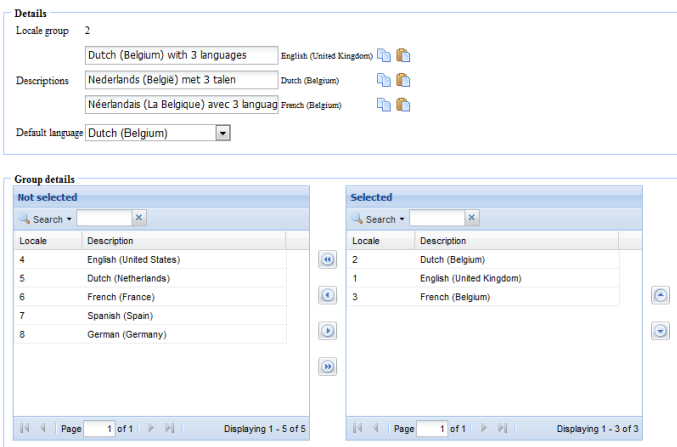
In this screen you can define the required language groups (beyond the already predefined once).
A language group consists of a:
The language used for the labels on all screens.
The languages which can be used to enter descriptions of data (for example descriptions of zones, reports, departments, etc.). Because you can also enter this data in different languages, each user will always be able to access all data in his own language.
In case you only use one language, you will of course always use a language group with only one language in the language group (the same as the default language).