Absences for which a written proof must be handed, can be created as a certificate. Under "Certificate types" we can define as many certificate types as wanted.
Step 1:
Go to the screen Time/e-HR and click on the tab "Definition results". Next you click on "Certificatetypes".
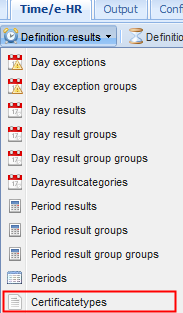
Step 2:
Next you click on the icon ![]() .
.
Step 3:
Add a description to your certificate type, e.g. "Proof of absence".
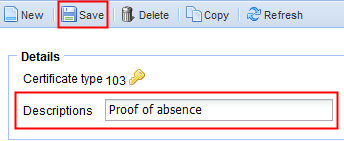
Finally you click on ![]() , after which this new certificate type is created.
, after which this new certificate type is created.