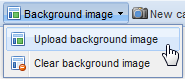
Allows you to upload a background bitmap to the floor plan which you can activate in the menu Grid/background.
After selecting this menu you get a popup window after which you can select a file from your local computer and then upload it.
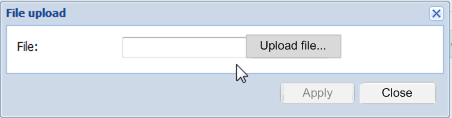
In this tab you can also delete the background picture via "Clear background image".