The application also allows you to overview all the zones and barriers with the readers on the floor plans. These floor plans you can then use in the network monitor to visualize the status of the different network objects and events. The following screen allows you to define floor plans with zones and network elements.
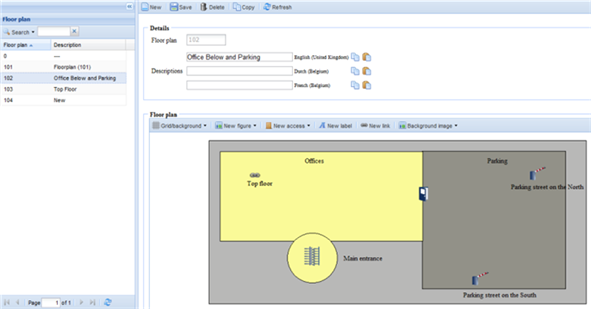
Unique key identifier (unique number), automatically created.
Description of the floor plan as it appears in choice lists when using the floor plans. To define for each supporting language.
With the help of the graphical editor you can create a visual representation of the current situation with the different menu choices in the editor. In the following help items the various menu options are explained: