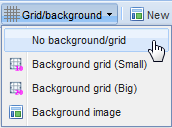
With this choice you can turn the background of the floor plan into on/off. You can choose between:
No background will be shown.
A grid is shown as a background (small or large) which can be helpful to place figures and accesses.
The bitmap will be shown as a background which you can load with the menu option "upload background image". This allows you to quickly fill out your current situation from an existing image.