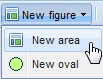
With this option you can draw areas (rectangular with "New area" or "oval").
After selecting 1 of these choices the new figure appears on the floor plan.
When you double click on the figure you can set the properties in the popup window:
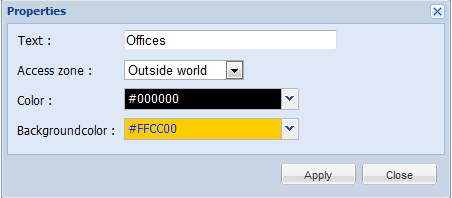
You can define a description in the field "Text" which will then be shown in the figure.
You can link a figure to a zone.
The color which will be used to draw the outline of the figure.
The background color of the figure.