![]()
Allows you to place a link object ![]() on the floor plan. With a link object you can navigate between different floor plans in the Graphical monitor by simply clicking on the link object.
on the floor plan. With a link object you can navigate between different floor plans in the Graphical monitor by simply clicking on the link object.
When you double click on the figure you can set the properties in the popup window:
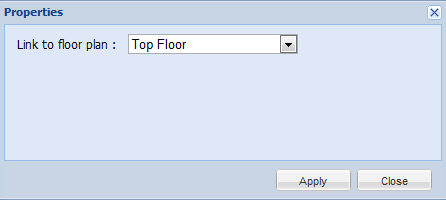
Here you can select the link to another floor plan from the choice list.