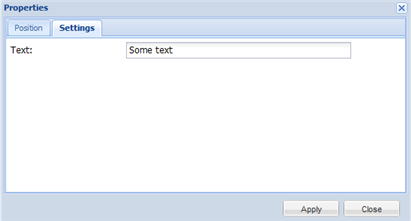Icon: ![]()
With this you can place a text object on the floorplan. Click on the icon and next click in the text box where you want to type the text.
When you double-click on "text" you can enter the text which has to be shown on the floorplan in the popup window (then you click on "Apply"):