The employee screen allows you to define all the necessary information own to the employee, to define his data for electronic identification (badge number and/or keycode) and to change his access authorizations.
Before you begin to define the employee data you best have already performed all the preliminary definitions in advance:
Access: where you need to define the necessary access profiles and the calendar day groups
Configuration: where you eventually personalize the possible choice lists, where you create free fields, etc.
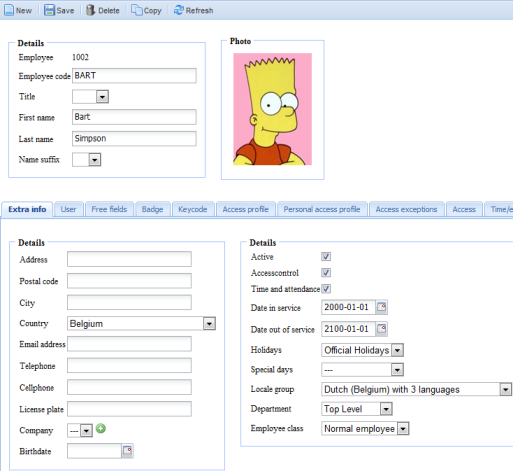
The employee screen allows you to define all the necessary information own to the employee. This screen is composed of a fixed area at the top and several tabs at the bottom of the screen which group sorts of information. Depending on the purpose of your system and your rights not all possible tabs are useful, and only a limited number of the possible tabs are visible.
For the screen employees one can predefine a number of choice lists and free fields in the following options.
These can then be used by the normal user.
•Titles
•Name suffixes
•Free fields