Schedule interval types are freely definable. A name of preference can be assigned to the schedule interval type. There can be as many schedule interval types defined as wanted.
The interval types are used for calculations. Depending on how the definitions of the interval type are set, the results are visualized in the calendar of the employee.
When the employee books, "Extra day performances" will be calculated for example within the schedule interval type which was defined as "Extra day performance" in the schedule and a code of "extra performance" will then be displayed in the calendar of the employee.
Step 1:
Go to the screen Time/e-HR and click on the tab "Definition workplanning" -> "Schedule interval types".
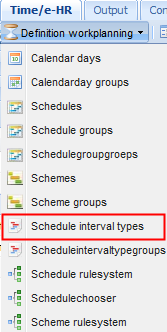
Click on the button ![]() .
.
Step 2:
Add a description to your schedule interval type.
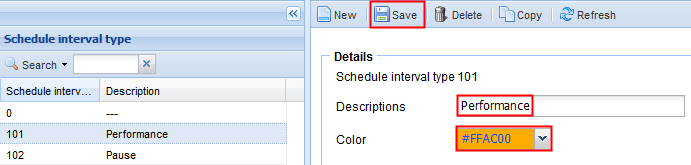
Choose a desired color. At the assignment of colors to codes you always need to click on "Pick Color" to be able to adjust the color.
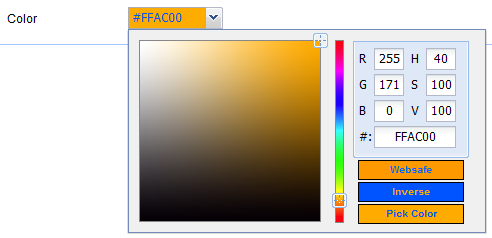
Step 3:
Finally you click on the button ![]() on top.
on top.