Schedule interval types can be grouped in schedule interval type groups.
Step 1:
Go to the screen Time/e-HR and click on the tab "Definition workplanning". Next you click on "Schedule interval type groups".
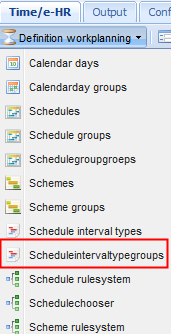
Step 2:
Add a description to your schedule interval type group, e.g. "Performance group".
Click on the schedule interval type in the list "Not selected" and move it to the list "Selected" via the navigation arrows in the middle of the two columns.
Example:
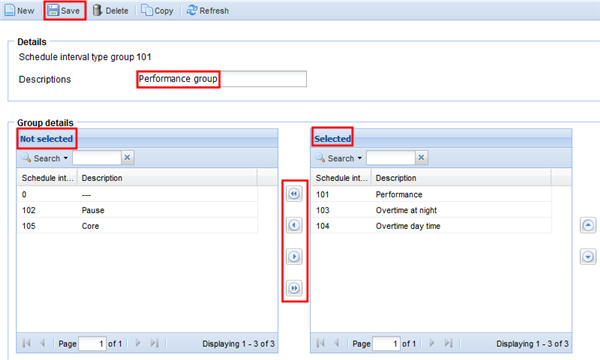
Step 3:
Finally you click on ![]() , after which this new schedule interval type group is created. This group now only contains the schedule interval types from the selected list.
, after which this new schedule interval type group is created. This group now only contains the schedule interval types from the selected list.