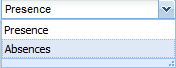
If configured, you can filter the day results visualized in the calendar by selecting a group of day results via this pull-down selection tool.
This functionality can be very useful in case you want to have a better overview about certain details without seeing the other results.
For example: show only the absences, show only the illnesses, show only the overtime, etc.