With the icon ![]() you can start a popup that allows you to explicitly start up a new calculation. This may be desirable in case you have entered for example a lot of corrections (e.g. on clockings, absences, schedules, etc) and you want to see the updated calculated results.
you can start a popup that allows you to explicitly start up a new calculation. This may be desirable in case you have entered for example a lot of corrections (e.g. on clockings, absences, schedules, etc) and you want to see the updated calculated results.
If you select this option you get the following popup window:
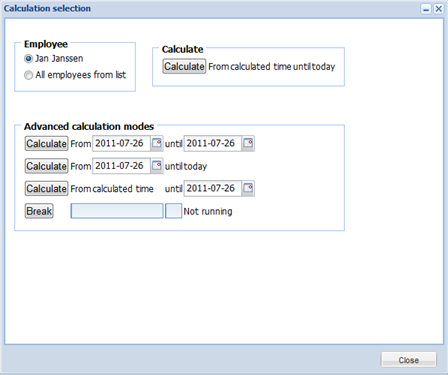
You can choose here to only calculate the current employees or all employees.
Additionally, you can explicitly specify over what period you want to start a calculation:
•Explicitly from until date
•From ...date until today
•From the date that the system has internally marked as "from date" for which a calculation is necessary until an explicit "until" date
•From the date that the system has internally marked as "from date" for which a calculation is necessary until "today"
The system will show the process of the calculation after a selection of your choice.
Remarks:
•Depending on your configuration you have whether or not this possibility, together with whether or not all the possibilities.
•The system can also be configured so that each explicit entry automatically starts a calculation for the days on which a correction was inserted or for a whole period. In this case you will practically never use the "calculation" function.