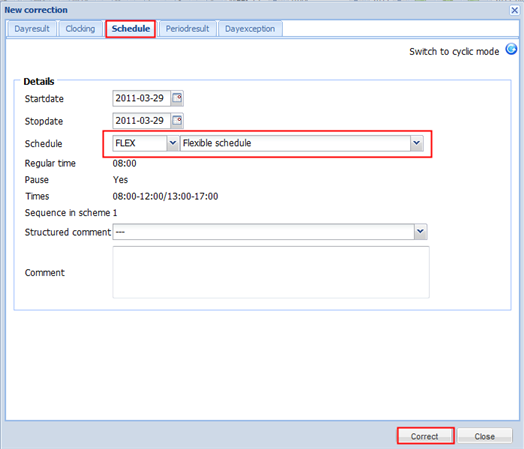With a correction on a schedule you can adjust the schedule for the employee on one day, or adjust the schedule over a period.
If you want to make a correction on a schedule, you click on the screen "Time/e-HR" and next you click on the tab "Calendar". Then you click on the name of the employee for whom you want to apply a correction on the schedule. Here you click in his/her calendar on the desired calendar day and you select the tab "Schedule" in the popup. You can then assign a new schedule. Via the mailing tool the correction can be made known to the person involved.
Optionally, you can mention commentary information with the correction.
After input and confirmation via the button "Correct" a request will be send to your supervisor for approval, via the mailing tool.
Example: