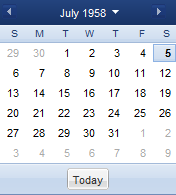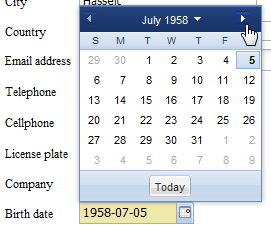
To quickly enter a date, date input fields have the ability to do this via a calendar popup.
This appears as soon as you click on the icon ![]() next to the date input field.
next to the date input field.
You can then click on the required date very quickly in the calendar popup, where you also have the following navigation options within the popup:
With keyboard shortcuts:
•<Ctrl> + right arrow: Go 1 month further
•<Ctrl> + left arrow: Go 1 month back
•<Ctrl> + arrow up: Go 1 year further
•<Ctrl> + arrow down: Go 1 year back
By clicking on the icons in the calendar popup:
•![]() With this icon you select the current day and month in the calendar popup
With this icon you select the current day and month in the calendar popup
•![]() Go 1 month further
Go 1 month further
•![]() Go 1 month back
Go 1 month back
•![]() Show year/month selection, the popup changes to the month below and the year selection
Show year/month selection, the popup changes to the month below and the year selection