|
: a green framework indicates that the network element is unlocked, but therefore isn't open yet.
|
|
: an orange framework indicates that the network element has been open for too long, in other words, the element is forced. |
|
: when the framework for the icon of the badge reader turns green, it means that the badge is accepted. When the framework is orange here, it means there is no permission.
|
|
: the badge icon at the door with an orange framework indicates that the badge is not accepted here, no one has permission. When this framework turns green, then the badge is accepted.
|
These green and/or orange color indications are also shown in the overview screen.
For example:
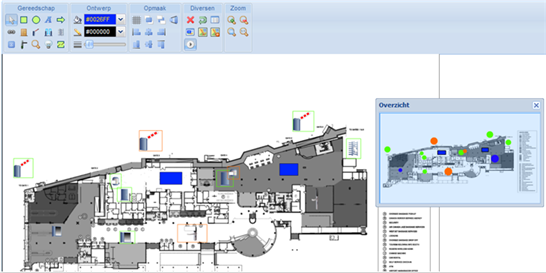
When you click on a colored dot in the overview screen on the right, this will be simultaneously visualized on the floorplan to the left of it. Likewise, when you click on a certain zone in the overview screen, you will see this zone simultaneously in the map view.