In this case you immediately define a person under employees to where and when this person may enter. So you define his access profile locally. If you want to apply access modifications you will have to adjust the changes for each person individually in this case.
This method of definition is being used in case you have very few employees to manage, or to define exceptions to the normal access profiles for 1 person.
When will Personal access profiles be used?:
•Smaller systems, immediate allocation of an access profile per person/group of persons. In smaller systems it is often easy to create the access profile ad hoc to the person, for each person/group of persons (in stead of via globally defined access profiles). In this case you define directly at the person the access profile (the definition of time schedules however you still have to assign separately).
•Larger systems, exceptions on the global access profile. In larger systems, where you do usually will set up global access profiles, it could be useful for certain persons to apply a small adjustment to an existing global access profile, without having to create a new access profile. For these cases you can use personal access profiles. The authorizations defined here will be granted additionally to the assigned global access profiles with priority, and they will in this way complete and/or change the global access profiles.
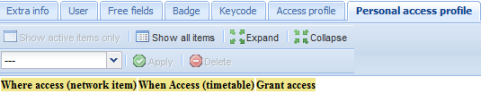
In this tab you can create a personal access profile for each employee. This profile is then obviously not available for reuse like the normal access profiles.
The definition of a personal access profile is created in the same way as an ordinary access profile.