Access exceptions to define for a specific person as an exception to his access which is limitedly valid in time and which will expire automatically afterwards. In this case one doesn't make use of a time table which is repeated cyclically, but of an explicit period from-to, to indicate the period "when".
This definition is used to exceptionally give access to someone at a specific moment in time (or to deny it) to a specific area, without this access right having a permanent character (no cyclic repetition). With access exceptions it is also possible to deny access to an employee at a specific single moment in time.
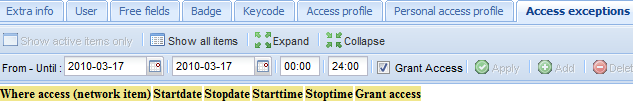
In this tab you can create one time exceptions on accesses for each employee, which are limitedly valid in time. For example an employee needs to have access to the offices exceptionally on a specific Saturday. By defining this explicitly from date/time - to date/time as an exception, this can be fully arranged. In this way you don't have to create a special access profile for this exception.
The definition of exceptions is similar to the once of access profiles, except you don't indicate a time table now, but a date/time from-to exception is explicitly valid here. You can even create multiple exceptions on the same zones/accesses.
This tab is normally only used by advanced users, where it can be helpful to assign a single exception to the standard access profile of an employee. See also Mixed access authorizations.