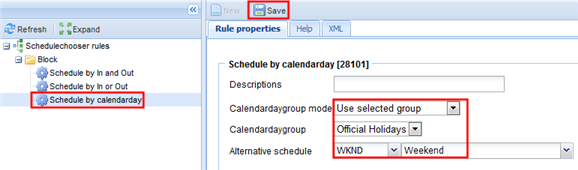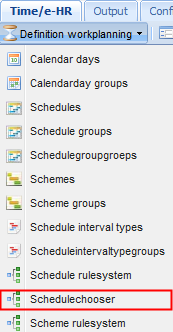
A schedule chooser can be used when a schedule is used now and then, for example the nurses can come to work on a Saturday now and then.
Normally, the employee doesn't have to book on this day according to his normal schedule, since he normally doesn't work on Saturday in this schedule.
Step 1:
Go to the screen Time/e-HR -> "Definition workplanning" and select "Schedulechooser". In this screen you click on top on the button ![]() .
.
Step 2:
Add a description to your schedule chooser and click on the button ![]() on top.
on top.
Example:
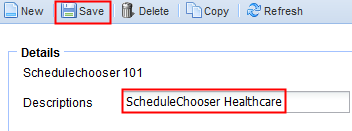
Step 3:
Below the available schedule chooser rules appear that can be set for the schedule chooser:
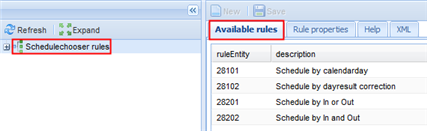
This is a group of schedule chooser rules together.
A schedule chooser by in and out clocking times, by which an alternative schedule can be selected.
Example:
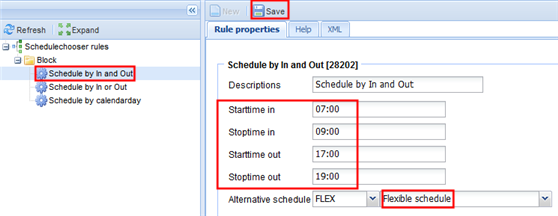
A schedule chooser by in or out clocking times or not applicable, by which an alternative schedule can be selected.
Example:
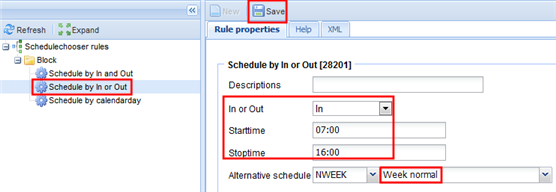
Here one can choose by "In or Out" from the following options:
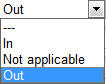
A schedule by calendar day, by which an alternative schedule can be selected.
Example: