In the daily management employees will register work hours by clocking in or out via the time registration terminal or the virtual clock. The employees will, if wanted, obtain feedback at the registration, of:
•their previous bookings
•a number of calculator updates (adjustable, e.g.: vacation rights, overtime, etc.)
In case you also have the Selfservice e-HR functionality, then the employees will also be able to consult their own data, absences, requests, etc.
The menu choice "Virtual clock" gives you the opportunity to perform a registration via your PC like you would register on the time clock with your badge.
You can always use this clock so that you can register your arrival and departure at any time, even if you forgot your badge.
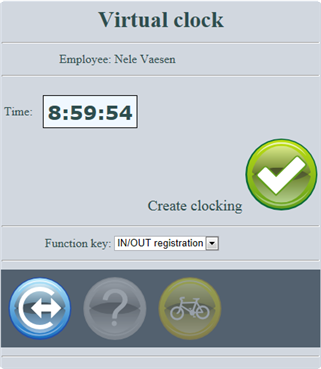
The virtual clock works completely identical to the real time clock, except that you have to confirm your clocking with one-click.
Here you create an IN or OUT registration with the current time, by clicking on "Create clocking".
Select IN or OUT here via the pull down menu.
Select IN/OUT by clicking on the blue icon IN/OUT ![]() .
.
A bicycle allowance ![]() can also be clicked on here.
can also be clicked on here.