On the planning screen you get an overview of planned absences and the occupation of your department. You can consult this screen via the screen "Time/e-HR" -> "Planning".
In the menu on top you can choose a sorting criteria and eventually also a department (if you manage multiple departments). If wanted you can consult the balances for each employee.
For example:
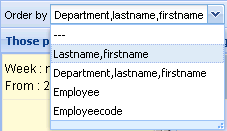
The planning screen visualizes the planning per work day of the employees and at the bottom the occupancy for each day.
The planning screen is in this way a handy screen in case you want to accept or reject absences, depending on the occupation of your department.
Example 1:
![]()
Example 2:
![]()