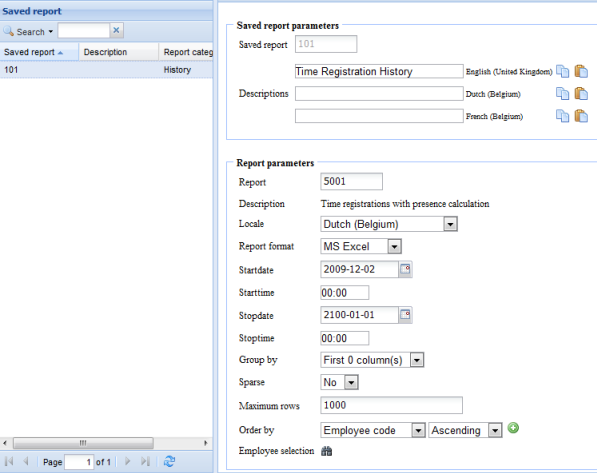How saved reports work is identical as it works in the menu option "Reports". In saved reports you have however an overview of the reports which you have created yourself or for which you have rights according to your authorizations (in the left list below the employee number column there is indicated who has created this report and who has saved it).
All settings are displayed as they were indicated at the creation of the report. In case you didn't create the report yourself as a saved report, you will only be able to change the parameters for which permission was given by the person who created the saved report.