After installation you can access the application after typing the correct url in your web browser.
This url depends on your company network and the installation. Possibly you also have a link on your company portal to this application. Consult your IT department for the documents which were handed over to you after the installation to know the correct url.
After entering the correct url, you can see the following login screen in your web browser:
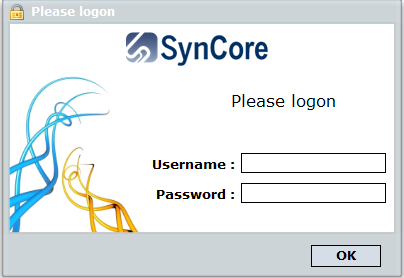
Here you enter your username and password. When installing your system you also received a username and password of the "administrator" user, who has all user rights. Eventually other users have also been defined with more limited access to the different menus.
After you log on you are presented the main screen with the menubar.
Note: If the login doesn't work anymore, please contact your Syntegro contact person.