Imagine the following company floor plan with 7 doors that give access to the various secured departments.
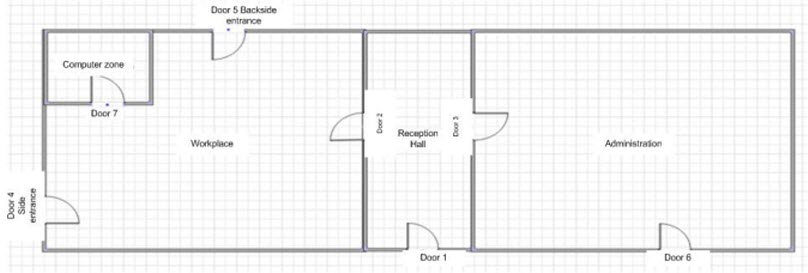
In this example it is immediately clear that some departments have different various entrances, namely:
•Workplace: Door 2, Door 4 and Door 5
•Administration: Door 3 and Door 6
If you want to give access to an employee for the reception hall and the workplace, then you give this employee access to:
•Door 1, Door 2, Door 4 and Door 5
If you divide the company floor plan in logical security zones, then we can for example make such a division as in the following image below:
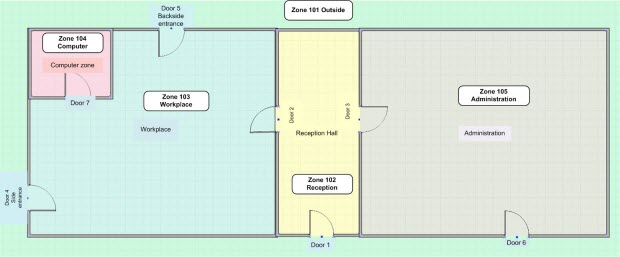
If you want to define access to the employee who may have access to the reception hall and the workplace with the defined zones, then you give this employee access to:
•Zone 102 Reception Hall and Zone 103 Workplace
In case you use zones, you can still grant exceptions to certain doors at the definition of access profiles. In this way you can define that an employee has access to Zone 103 - Workplace, except via the Door 5 - Rear entrance.