To manage access profiles and security of the company, one can also divide the company into zones. For each reader one can then indicate, from which zone and to which zone this allows access. So to allow this one can define the different zones of the company in a separate window.
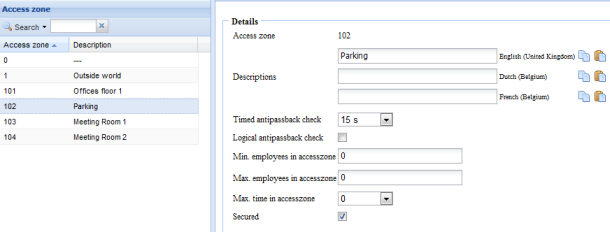
Unique key identifier (unique number), automatically created.
Description of the zone as it appears in choice lists when using zones. To define for each supporting language.
Indicates if you want a logical antipassback check on this zone, so that badges can not be transmitted. If a logical antipassback controle is activated for a zone, there is a verification on whether the person is in the right "FROM" zone before he may enter this "TOWARDS" zone.
Minimum number of employees who have to be present in the zone.
Maximum number of employees who may be present in the zone.
Maximum time that a person may remain present in this zone.
Indicates if this area is also physically protected (secured).