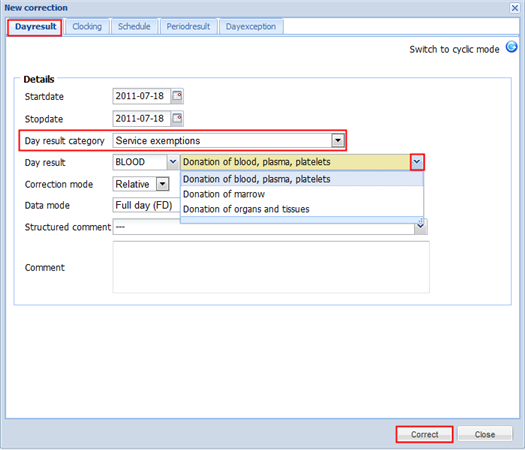A day result category is used at the request for a code, as a filter in the calendar. E.g. the category "Service exemptions", including many codes.
Step 1:
Go to the screen "Time/e-HR" and click on the tab "Definition results". Next you click on "Dayresultcategories".
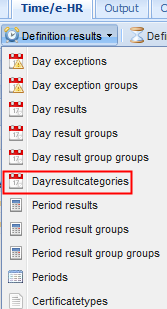
Step 2:
Next you click on the icon ![]() .
.
Step 3:
Add a description to your day result category, e.g. "Service exemptions".
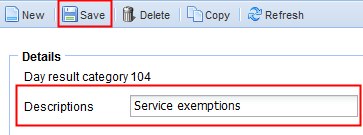
Then you click on ![]() , after which this new day result category is created.
, after which this new day result category is created.
Step 4:
Go to the day result that seems to be part of the created day result category according to you.
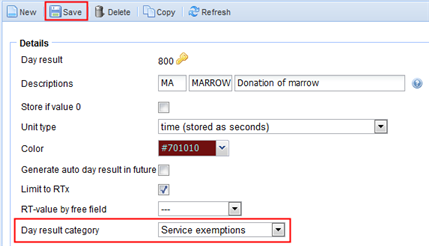
Select the day result category to which this day result belongs to and finally click on ![]() .
.
The day result category can be indicated in the calendar. To do this we click on the applicable day in the calendar. At the selection of the date we get a pop-up, where we can filter the day result category and next we can select the day result we want to request.
Example:
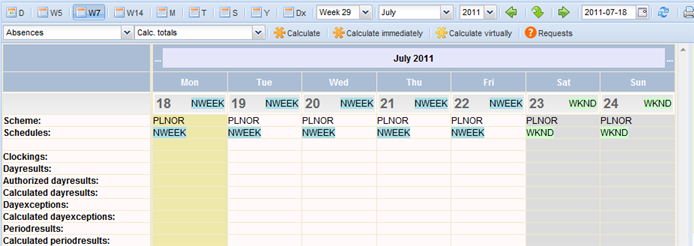
Popup: