In the screen access profiles you can globally define the authorizations where (badge readers, zones and barriers) and when (time schedules) access is possible. Next you can assign these to the employees.
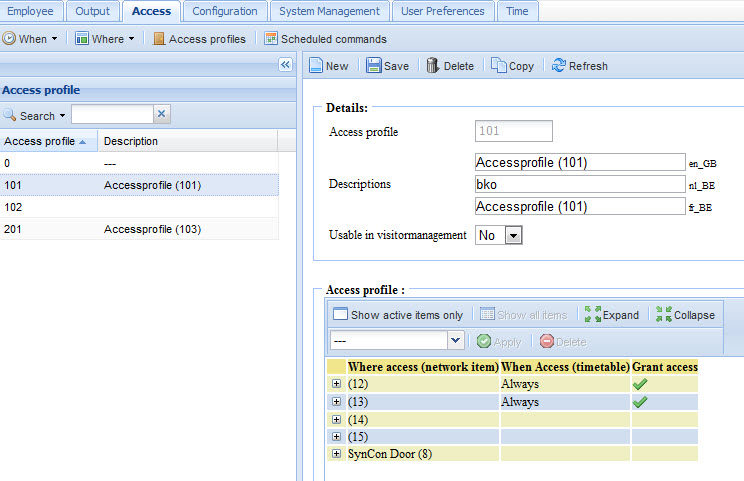
Unique key identifier (unique number), automatically created.
Description of the access profile as it appears in the choice lists. To define for each supporting language.
This field indicates if this profile may be assigned to visitors. This allows you to select a limited number of access profiles which can be assigned to visitors. In this way you can't make mistakes when authorizing access to visitors since you can then not assign any other profiles in the visitor screen.
With the access profile editor you can easily indicate where and when access is authorized. The use of the editor is described in "Access Profiles - Editor".