The defined calendar days you can combine as you prefer into calendar day groups.
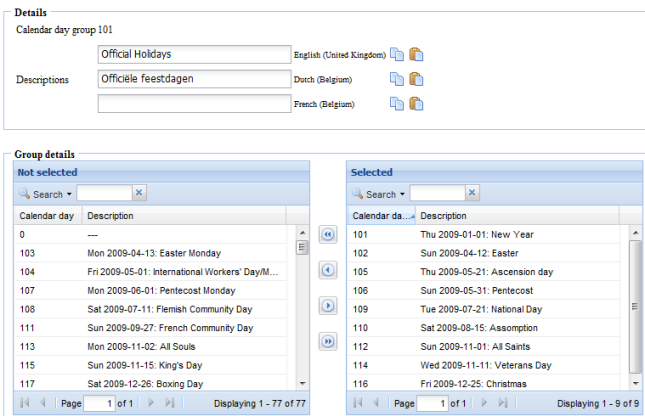
Unique key identifier (unique number), automatically created.
Description of the calendar day group as it can be selected later on (eventually in multiple languages).
The effective calendar days which belong to this calendar day group. You can add days to the group (right list) from all available days (left list). With the arrow icons between the 2 lists you place days in or out of the group.
By using calendar day groups you can ensure that a time schedule uses a different configuration on certain types of days. Because these "holidays" and "special days" can be set for each employee and for each network item, you can reuse the time schedule in this way maximally.